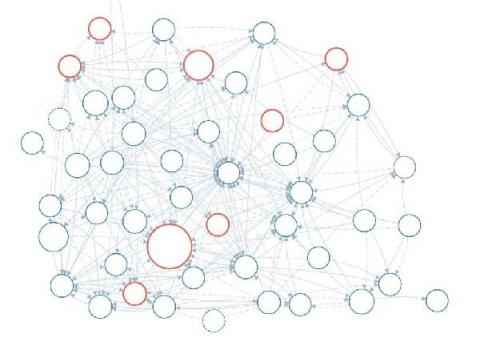10 Best Tools for Monitoring Apache Cassandra in 2021
A large amount of data requires special tools. Apache Cassandra is one of those databases that can handle a large amount of data spread among many commodity servers, providing high availability and fault tolerance without a single point of failure. Developed under the umbrella of Apache Software Foundation, it ensures full visibility into the code base and being free of charge.