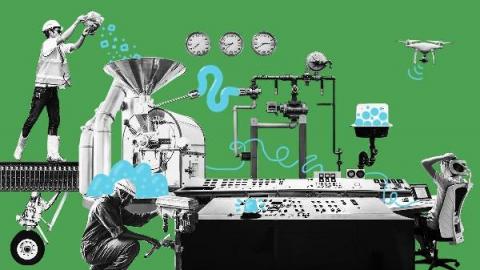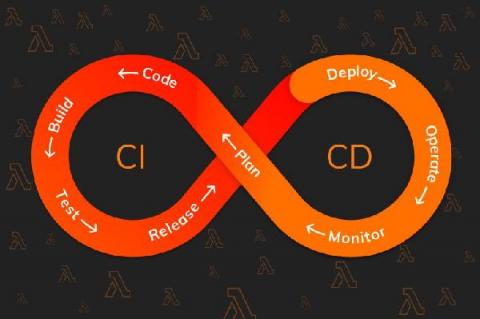Automate Your AWS Lambda Development Cycle
AWS Lambda is a serverless compute service that lets you run code without provisioning or managing servers. It is great if you want to create a cost-effective, on-demand service. You can use it as part of a bigger project where you have multiple services or as a standalone service to do a certain task like controlling Alexa Skill.