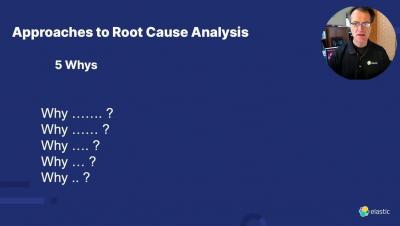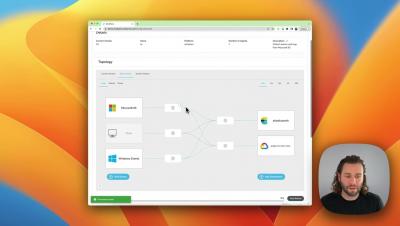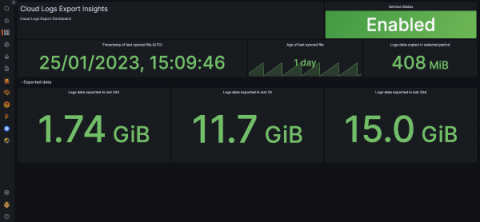Operations | Monitoring | ITSM | DevOps | Cloud
Logging
The latest News and Information on Log Management, Log Analytics and related technologies.
Demo for Logs Query Builder
Query Builder for Traces and Logs in Alerts Tab
Logit.io Launches Platform Release With Latest OpenSearch Features
Streaming Observability with Coralogix
Pipelines Full of Context: A GitLab CI/CD Journey
RCA Series: What is Root Cause Analysis? (1/4)
Rename Fields in BindPlane OP
Retain logs longer without breaking the bank: Introducing Grafana Cloud Logs Export
Late last year we announced an early access program for Grafana Cloud Logs Export, a feature that allows users to easily export logs from Grafana Cloud to their own cloud-based object storage for long-term archival purposes. We are pleased to announce that the feature is now in public preview for all Grafana Cloud users, including those on the Free tier!
Case Study: Building an Operations Dashboard
Picture a simple E-commerce platform with the following components, each generating logs and metrics. Imagine now the on-call Engineer responsible for this platform, feet up on a Sunday morning watching The Lord of The Rings with a coffee, when suddenly the on-call phone starts to ring! Oh no! It’s a customer phoning, and they report that sometimes, maybe a tenth of the time, the web front end is returning a generic error as they try to complete a workflow.