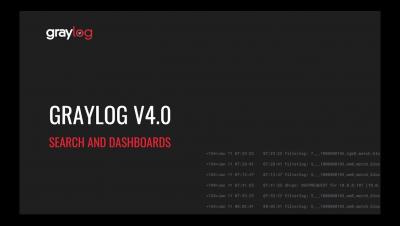Understanding Where You Fit in the Web Performance Maturity Curve
We all know that faster is better. Research and results clearly indicate that faster experiences with fewer errors result in increased usage, conversion, and revenue. With the desire to improve business metrics in mind, organizations often seek immediate improvements in customer experience across digital properties. However, without proper planning and coordination, these attempts consistently fail.