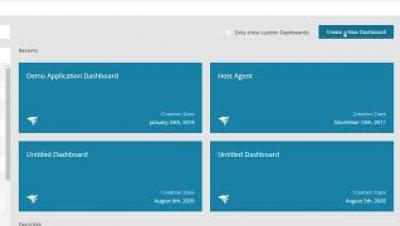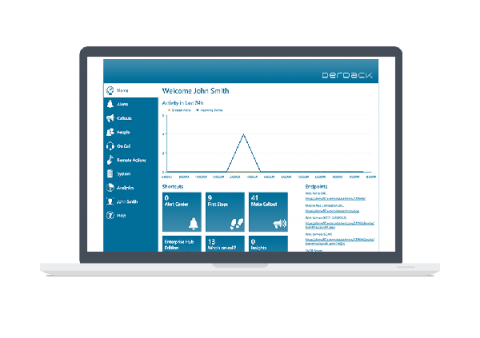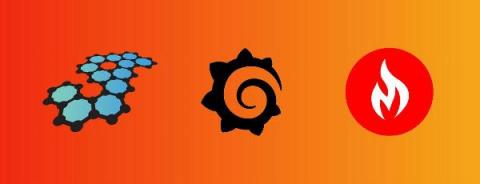Operations | Monitoring | ITSM | DevOps | Cloud
Dashboards
Customize your Enterprise Alert dashboard
There is nothing more frustrating for IT Professionals than having to go to multiple places and sometimes into multiple systems to track down an issue. Yes, it is the job, but with Enterprise Alert, we provide a single pane of glass that contains all events, policies, and alert notifications in one place. The next question we asked is, “Is all of the relevant data easily accessible, and can it be viewed from one central screen”?
Monitoring your own infrastructure with open-source Graphite and Grafana
An infrastructure, especially if it is scalable, can become extremely complex to visualize and observe. If something goes wrong, it would be difficult to fully understand the problem without a great data monitoring strategy. Information related to CPU, RAM, and statistics about SSH or HTTP servers are critical to understanding the performance of your web-application.
Popular community plugins that can improve your Grafana dashboards
One thing we believe at Grafana Labs is that your data should be presented in a way that makes sense to you. Since the release of Grafana v7.0, we’ve seen a lot more developers taking advantage of the new plugins platform, which helps them build high-quality custom plugins faster than ever.
Open Source Grafana Tutorial: Getting Started
Open source grafana is one of the most popular OSS UI for metrics and infrastructure monitoring today. Capable of ingesting metrics from the most popular time series databases, it’s an indispensable tool in modern DevOps. This OSS grafana tutorial will go over installation, configuration, queries, and initial metrics shipping. Open source grafana is the equivalent of what Kibana is for logs (for more, see Grafana vs. Kibana).
3 tips to improve your Grafana dashboard design
Every Grafana user is a dashboard designer. The Grafana community gladly shares their dashboards, so there’s tons of inspiration available. Chances are you’ve downloaded some community dashboards and tweaked them in search of patterns that work for you. But if you haven’t found them, you’re not alone! In my Aug. 27 webinar, “A beginner’s guide to dashboard design,” I’ll cover the basics of good dashboard design.
[KubeCon + CloudNativeCon EU recap] Better histograms for Prometheus
It’s only four months ago that I blogged about histograms in Prometheus. Back then, I teased my talk planned for (virtual) KubeCon Europe 2020. On Aug. 20, the talk finally happened. It completed the trilogy of histogram talks also mentioned in my previous blog post. Here is the recommended viewing order.
Cortex, the scalable Prometheus project, has advanced to incubation within CNCF
I’m pleased to report that today, the Cortex project advanced from sandbox to incubation within the Cloud Native Computing Foundation after a vote from CNCF’s Technical Oversight Committee (TOC). The TOC’s decision is a signal that Cortex has stepped up in maturity, attracting not just innovators but also early adopters among enterprises. To achieve incubation, CNCF projects undergo due diligence and have to demonstrate a healthy level of adoption and community activity.