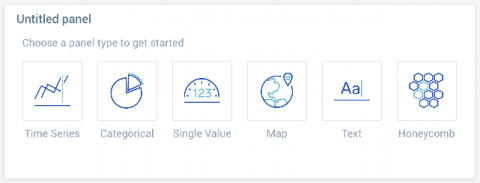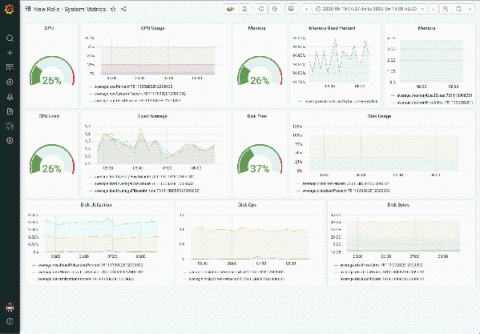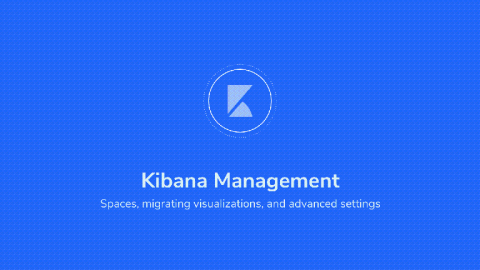Operations | Monitoring | ITSM | DevOps | Cloud
Dashboards
Part One: How to Build Monitoring Dashboards based on Grafana with Logz.io
The future of Prometheus and its ecosystem
During PromCon, I gave a talk titled “The Future of Prometheus and its Ecosystem.” I want to share the key highlights with you.
Announcing new Sumo Logic dashboards
Introducing the new and improved New Relic plugin for Grafana
It’s been a while, but the Kelly and Regis of Grafana Labs (a.k.a. Christine and Eldin of Solutions Engineering) are back to report on another Grafana Enterprise plugin: New Relic! The latest version of this plugin will be just one of the many topics we’ll cover during today’s webinar, All about Grafana plugins: Visualizing disparate data sources in one place. We’ll be hosting a great conversation around plugin updates, use cases, and the best way to make coffee.
Grafana v7.1 released: New features for InfluxDB and Elasticsearch data sources, table panel transformations, and more
The 7.1 stable release builds on the major developments in Grafana 7.0. Here are some features we’re excited about in Grafana 7.1.
How the Cortex and Thanos projects collaborate to make scaling Prometheus better for all
Cortex and Thanos are two brilliant solutions to scale out Prometheus, and many companies are now running them in production at scale. These two projects, both in the CNCF Sandbox, initially started with different technical approaches and philosophies: Cortex has been designed for scalability and high performances since day zero, while Thanos was originally focused on operational simplicity and cost-effectiveness.
How to Build Grafana Dashboards with InfluxDB, Flux and InfluxQL
We’re excited about today’s release of Grafana 7.1, which extends Grafana’s built-in InfluxDB datasource to run queries in both the Flux language and InfluxQL. This means it’s super easy to connect Grafana to InfluxDB — whether you use InfluxDB 1.8 or 2.0, Flux or InfluxQL. Because this InfluxDB datasource is built into Grafana 7.1, there is no separate plugin to download and install.
Kibana Settings: Spaces, Export Dashboard, and more
Kibana is considered the “window” to Elasticsearch and indeed it’s a powerful UI for searching, filtering, analyzing, and visualizing Elasticsearch data, but Kibana settings are also used to configure, administer and monitor the Elasticsearch cluster. In this lesson, we’re going to explore how Kibana settings can be tweaked for collaborative teamwork. Without further ado let’s jump right into spaces!
Loki tutorial: How to set up Promtail on AWS EC2 to find and analyze your logs
Amazon’s Elastic Compute Cloud (AWS EC2) is one of the most popular ways to run applications in the cloud, but finding logs for a given instance is a common struggle. That’s where Loki can help. With Loki aggregation, you can group all your logs from all your virtual machines in one place, and with its search capabilities, you can quickly find and analyze them. It’s a great way to gain visibility in your cloud deployment.