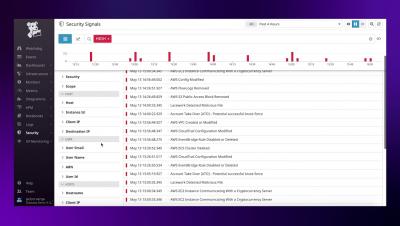Enhanced Azure monitoring with Datadog
Microsoft Azure is a cloud computing platform for building, deploying, and managing global-scale applications. With a wide range of offerings, including dozens of different services, Azure provides tools for users to create large and sophisticated systems for hosting any type of workload. But with the huge number of configuration options and resource types, understanding the health and performance of your applications in Azure can be challenging.