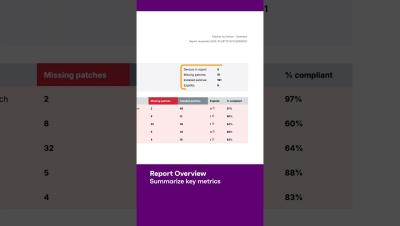Introducing the Inspire Theme: A Fresh Look for Your Status Pages
We’re excited to announce the launch of our new Status Page theme: Inspire. This update brings a modernized design, enhanced customization options, and a sleek dark mode to elevate the way you communicate with your customers. See a live demo of the Inspire theme in action here.