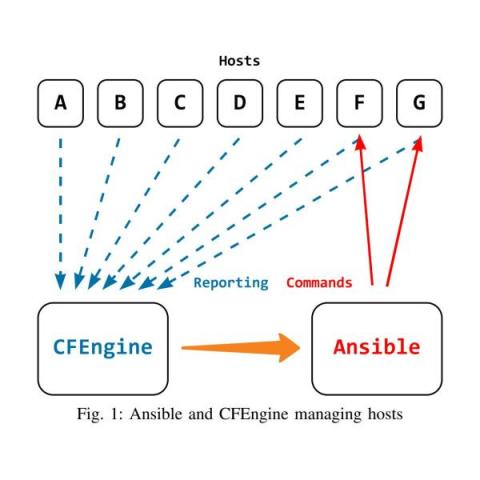Operations | Monitoring | ITSM | DevOps | Cloud
Automation
Achieving 86% Productivity Gains Through ITSM Automation
Manual incident management is an enormous challenge facing today’s enterprises. It wastes time and money, and often results in unhappy customers who have to deal with unreliable services because of persistent, unresolved issues. Manual ticket generation can take 20 to 30 minutes, and routing another 90—assuming the ticket is delivered to the right team.
Using automation and IT workflows to tackle complex challenges
Technology teams have long sought to innovate more quickly to deliver better experiences to employees and customers. These teams often have to tab between hundreds of tools to make it happen, slowing progress and increasing risk, complexity, and cost. This complexity has the downstream effect of negatively impacting employee and customer experience due to manual processes, information silos, and disconnections.
StackStorm welcomes Packagecloud as an Infrastructure Partner
StackStorm, an open-source event-driven automation platform, hosted under the Linux Foundation governance is glad to announce the partnership with Packagecloud.io to deliver the deb/rpm packages to its diverse user community.
4 Ways to Automate Application Security Ops
Maintaining an online business presence nowadays means that malicious actors are going to target and likely exploit any application vulnerabilities they can find sooner or later. According to the 2021 Mid Year Data Breach Report, although the number of breaches has declined by 24%, the staggering number of records that were exposed (18.8 billion) means that there is still room for improvement.