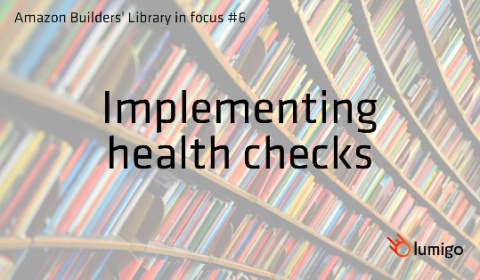Operations | Monitoring | ITSM | DevOps | Cloud
Cloud
The latest News and Information on Cloud monitoring, security and related technologies.
Amazon Builders' Library in Focus #6: Implementing Health Checks
In our latest article on the Amazon Builders’ Library, Yan Cui highlights the main takeaways from the article, Implementing health checks, by AWS Principal Engineer David Yanacek.
AWS Billing Alerts: When to Use Them and How to Set Them Up
Making sure you don't overspend on AWS is a perennial challenge for many software companies. To help make sure you don't surpass your budget, AWS offers billing alerts, which send you an alert when your costs have reached a certain threshold. This can be a handy way to keep your costs in check, but can take some time to set up and will cost you some extra money.
Serverless Has Evolved in 2020
Come January, pretty much any current tech keyword you type into Google News will result in hundreds of prediction op-eds and roundups. The fact that it’s an entirely new decade has amplified this phenomenon and serverless is no exception. As the CEO of a company dedicated to helping software teams build, manage, and deliver serverless applications, it’s a joy to read these posts by some of the brightest minds in the industry.
How to get the most out of Confluence Cloud webinar
How to Optimize SaaS Networking and Apps
Accelerated App Containerization using AWS Container Services
App containerization has picked up momentum in recent years as it helps to save costs, time and resources. Resource vendors are available to assist in containerization of one or two apps, but most vendors struggle to execute a large number of app containerization projects with the same skill level and outcomes. As a matter of fact, it’s a manual approach in certain scenarios with a lot of dependencies which is not only time and cost consuming but also prone to errors and miscalculations.
Designing A Cloud Native Roadmap for Enterprise Applications
Serverless Cost Optimization: Kinesis Streams vs Firehose
Serverless development opens lots of new opportunities, and if you’re invested in serverless (or you’ve been following the hype) you’ll know that cost efficiency is principal among those benefits. Simply put, we can save money by choosing the right tool for the right task. Since a distributed microservices architecture is made up of many managed services it’s a simple task to change out the building blocks of a particular application flow.
Getting AWS logs from S3 using Filebeat and the Elastic Stack
Logs from a variety of different AWS services can be stored in S3 buckets, like S3 server access logs, ELB access logs, CloudWatch logs, and VPC flow logs. S3 server access logs, for example, provide detailed records for the requests that are made to a bucket. This is very useful information, but unfortunately, AWS creates multiple .txt files for multiple operations, making it difficult to see exactly what operations are recorded in the log files without opening every single .txt file separately.