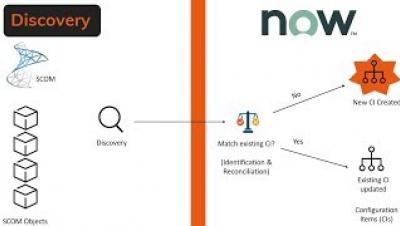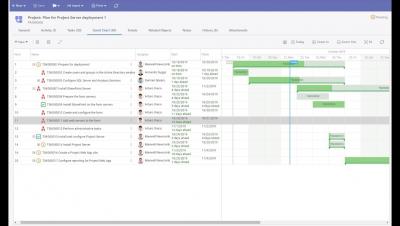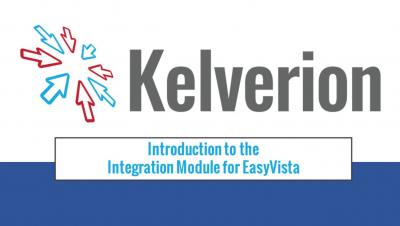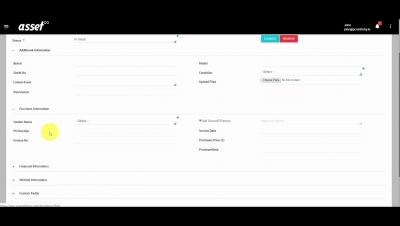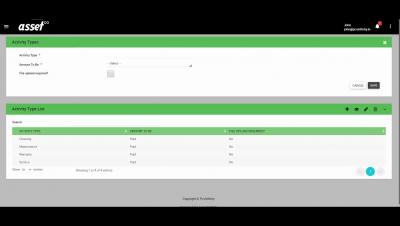7 Steps to Build an Awesome Service desk Knowledge Base
Managing a Service desk is like firefighting. You are always on your toes; the next incident can arise anytime even though you are buried under tons of service requests. So, what to do? The very definition of an incident is unplanned disruption of a service or services; this makes incidents by nature non-standard and un-predicable. Service requests, on the other hand, are better defined since there are standard deliverables.