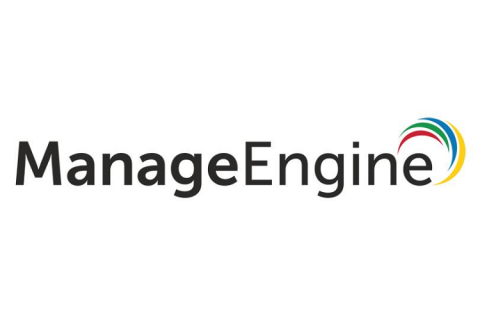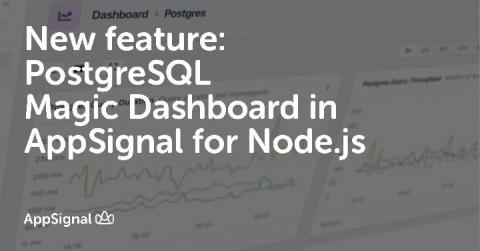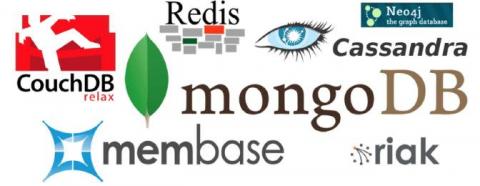Operations | Monitoring | ITSM | DevOps | Cloud
Latest News
SQL Server, Part 4: Understanding built-in SQL Server principals
In the previous blog in this series, we discussed the principle of least privilege, and the importance of assigning bare minimum privileges to users and systems at database or server levels. However, there are certain built-in principals in your database that possess all permissions in SQL Server. If an attacker managed to get hold of one of these principals, the database could be easily exploited and damaged.
Optimize MariaDB: tips to deal with load spikes
This 2020 is perfect to check our beloved Pandora FMS server and precisely a very important component is the database (BD). As our loyal readers already know (and if you visit us for the first time you can read the introduction to architecture on our Wiki), MariaDB is one of the databases chosen by Pandora FMS to keep all your information about your device monitoring: Let’s see how to optimize MariaDB!
New feature: PostgreSQL Magic Dashboard in AppSignal for Node
Today, we’ve added a magic dashboard to the Node integration that shows you the performance and volume of your PostgreSQL queries.
Best practices for database performance optimization
Proactive database performance monitoring is essential to maintain resource utilization and system performance. As data volumes grow, it is critical to monitor databases properly to deliver a seamless enduser experience, and lower IT infrastructure costs. Pinpointing database issues as they occur can assist in faster troubleshooting, and keeping the health of the application intact. Without monitoring, database outages may go unnoticed, and lead to loss of business reputation and profit.
Performance and N+1 Queries: Explained, Spotted, and Solved
Today, we’ll dive into N+1 queries—what they are, how to spot them, why they have such an impact, and how to solve them.
Monitor RethinkDB with Datadog
RethinkDB is a document-oriented database that enables clients to listen for updates in real time using streams called changefeeds. RethinkDB was built for easy sharding and replication, and its query language integrates with popular programming languages, with no need for clients to parse commands from strings. The open source project began in 2012, and joined the Linux Foundation in 2017.
MySQL Log File Location
Cost-Efficient Ways to Run DynamoDB Tables
As we all know, the on-demand capacity mode of DynamoDB is great but can be cost-prohibitive in some cases (up to seven times more expensive than the Provisioned Capacity mode). The Provisioned mode, on the other hand, shifts to the development team the burden of predicting what level of capacity will be required by the application. And it’s not quite as straightforward to achieve the same level of scalability in the Provisioned mode as we enjoy in the On-demand one.