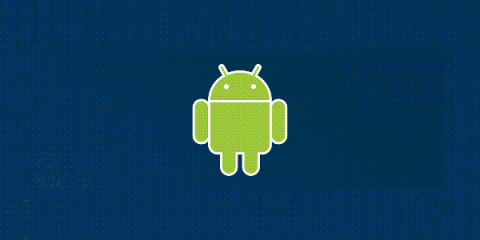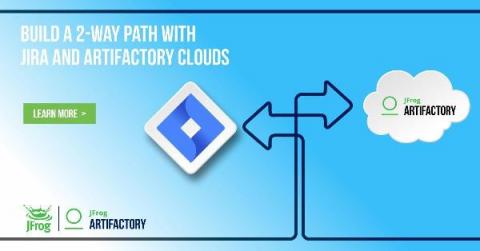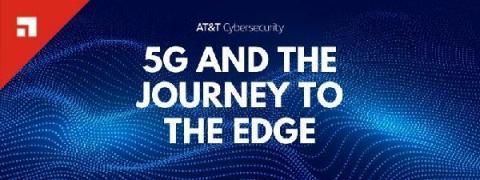Operations | Monitoring | ITSM | DevOps | Cloud
Latest News
Alloy Navigator mobile app expands with Change Management and Approvals
The phone app for mobile access to Alloy Navigator™ ITSM software keeps getting better and gains more features with every update. This time around, the mobile app takes on change management to help your team request infrastructure or process-related changes and take action on approval requests using phones or tablets.
Alloy Software Extends Mobile Offering with Change Management
Bloomfield, NJ – February 10th, 2021 — Alloy Software, a leading provider of IT Service Management and Asset Management solutions, announced today a new version of the Alloy Navigator app on Android and iPhone. The mobile app update is available now and includes several new features to support change management and approval workflows.
Operators and Service Providers' Lucrative 5G First-Mover Opportunity
The next-generation of mobile connectivity is rapidly bringing supercharged mobile gaming, Internet of Things technology, and a smarter, better-connected world to consumers’ fingertips. As 5G rapidly evolves and brings new possibilities, it presents a wealth of opportunities for mobile network operators (MNOs) to differentiate their services with high performance applications; and for wireline operators to deliver differentiated backhaul transport services, but they need to act quickly.
How to use Sentry Attachments with Mobile Applications
In a previous life as an Android developer, a customer reported a nasty bug that we didn’t know how to fix. After what felt like countless hours of debugging and writing back and forth to customer support, our only option left was to get our hands on the users’ local database. However, for a variety of reasons, we couldn’t ask the customer to root the device, copy the database, and send it to us.
A Two-Way Jira Speedway, the JFrog Artifactory App
With M1 Mac Minis, The Future is Bright for Mobile Device Testing
WebPageTest tries to use real browsers and devices for testing whenever possible, but doing that at scale has some serious challenges, particularly when it comes to testing mobile browsers. There are a lot of different moving pieces, from the device itself to everything that needs to be in place for traffic shaping. The phones themselves pose significant reliability challenges.
Introducing IPHost mobile client
We are glad to introduce IPHost mobile app (currently available for Android 4.4 or newer). To start using Push notifications on your Android device(s), please upgrade your IPHost installation to v5.3 or later version. You would also need an Android mobile device running free IPHost mobile app. We have added a quick start reference for IPHost mobile app; it typically takes less than 5 minutes to install the app, connect it to the IPHost desktop installation and commence receiving Push notifications.
Why Application Modernization Holds the Future of 5G
For anyone working in telecommunications, the capabilities of 5G are clear. Its rollout has already begun across APAC, with hotspots in Sydney and Melbourne, Hong Kong, Seoul—there are even 5G-enabled robots being used to help to fight COVID-19 in Thailand.
5G and the Journey to the Edge
Recently, AT&T Cybersecuritypublished important findings in the tenth edition of their Insights report entitled, “ 5G and the Journey to the Edge.” Ivanti was thrilled to contribute to the report, which outlines the most pressing security concerns organizations face in a world embracing the revolutionary transformation to 5G and edge technology.