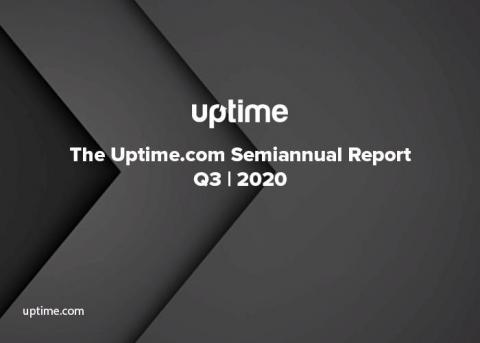Turning Data into Proactive Security
With cloud computing growing at a phenomenal rate across the world, shifts in consumer behavior towards digital services are resulting in evolutionary changes for the banking, financial services and insurance industry. Cloud-based banking, for example, is regarded as a catalyst for business transformation and a turning point in financial services. Cyber safety, however, has become a key concern holding back cloud adoption in many organizations.