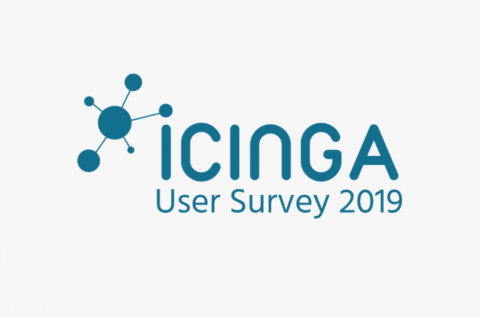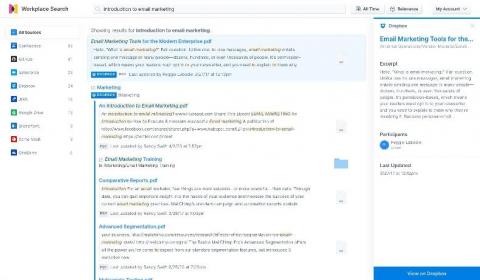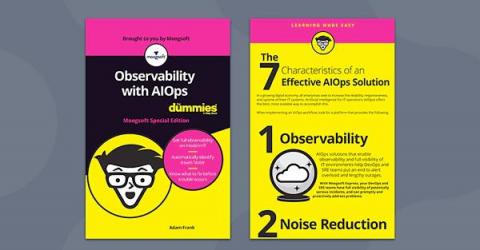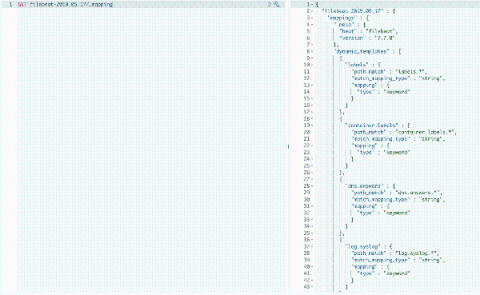Operations | Monitoring | ITSM | DevOps | Cloud
Latest News
Icinga User Survey 2019 Report
In late 2019 we were running our first ever user survey on Icinga. We always strive to get to know our users and their requirements better. Our goal for the survey was to get a general understanding about how Icinga is being used. The results are very interesting for us and will help us to make decisions. Today we want to share the results of the survey.
Double Header: Konvoy 1.5 and Kommander 1.1 Are GA!
Today we made Konvoy 1.5 and Kommander 1.1 generally available. In January, D2iQ defined a 12 month roadmap for Kommander and Konvoy. With these newest releases focused on the Single Enterprise Experience, that mission is halfway complete. Here are some of the highlights of the latest releases.
Alternative to Icinga: Pandora FMS open source
Examine. Search. Browse. Icinga, in Zulu language. The origin of the names of many software are somewhat strange (or unknown). In fact, that would be enough material for a whole different article. This time here I come to propose Pandora FMS as an alternative to Icinga and, if you are a frequent reader of ours, it may ring a bell.
Elastic Workplace Search: Unified search across Dropbox and all your other content sources
Modern cloud storage tools such as Dropbox give teams the ability to easily share and centralize content, conveniently collaborate on projects, and sync data across devices. They’ve proven to be real productivity enhancers, especially with the expansion of work-from-home workforces. But cloud storage tools often end up being a dumping ground for lots of content and various clutter, making it clumsy at best (and next to impossible at worst) to find anything.
Using Elastic supervised machine learning for binary classification
The 7.6 release of the Elastic Stack delivered the last piece required for an end-to-end machine learning pipeline. Previously, machine learning focused on unsupervised techniques with anomaly detection. However, several features have been released over the 7.x releases. In 7.2 Elasticsearch released transforms for turning raw indices into a feature index. Then 7.3, 7.4, and 7.5 released outlier detection, regression, and classification, respectively.
The New Normal: Organizations Need Security Leaders More Than Ever
The world is changing at a pace not seen in modern history. Security leaders, including chief information security officers (CISOs), face new security challenges as well as opportunities. As COVID-19 drives workers to look for new ways to live and work, organizations must be proactive. The ‘new normal’ may seem scary at first, but savvy CISOs who see beyond tactical changes to the threat landscape can capitalize on opportunities.
OnPage Mentioned in Gartner's Hype Cycle for Clinical Communication and Collaboration
Clinical communication and collaboration (CC&C) systems enhance care coordination to improve the patient experience. The systems are equipped with secure mobile messaging, allowing care teams to ditch their insecure pagers for HIPAA-compliant smartphone applications. Gartner, the global leader in tech research, has released its Hype Cycle for Real-Time Health System (RTHS) Technologies, 2020.
What's Observability with AIOps? Check Out Our New Book, Webinars and Infographic
Discover how DevOps and SREs can develop more and operate less by applying AI to events, metrics, traces and logs to keep CI/CD agile and your business growing.
How Do I View My Elasticsearch Mappings?
There are two ways you can view the current mappings on your Logit ELK Stacks. One way is to use dev tools in Kibana. You can access Kibana from any of your dashboards by choosing from your dashboard Stack settings > Access Kibana. You can also search for a specific mapping of an Index name. For example if we wanted to see the mappings for the a Filebeat index name we can run the following to return only the desired mappings.