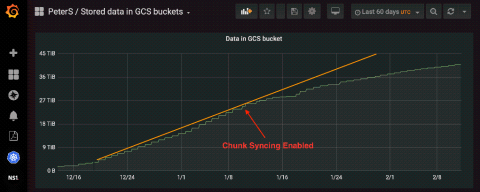How Loki Reduces Log Storage
Several months ago, Bryan Boreham introduced a few changes to Cortex that massively reduced its storage requirements. The changes were quite simple and altogether had a nice benefit of using almost 3x less data storage than prior versions. Since Loki shares a lot of code with Cortex, could we use these ideas to the same effect? (Spoiler alert: Yes, we can!)