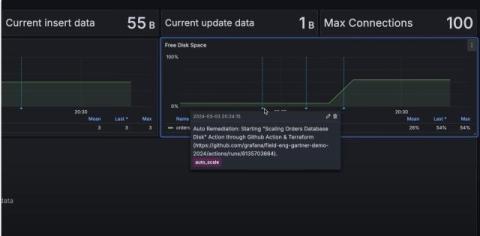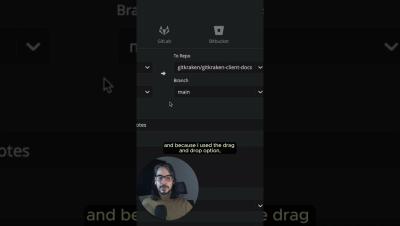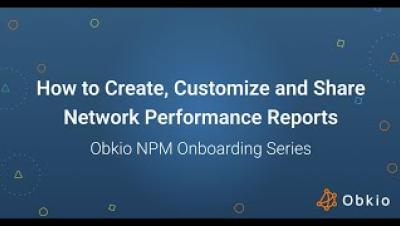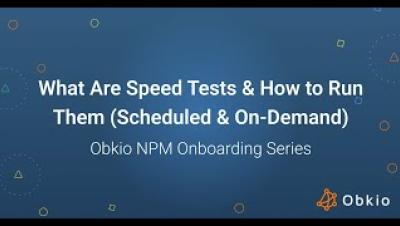AWS GovCloud vs Azure Government Cloud - What's the Top Government Cloud Provider
If you’re ready to leap to the government cloud, you’re likely looking back and forth between Amazon and Microsoft, wondering which is the best (and safest) bet. We’ve got you covered! Learn all you need to know from our cloud experts about which government cloud offering will work best for you – and it may come as a surprise, but there are other options outside of AWS and Azure… get into the details below!