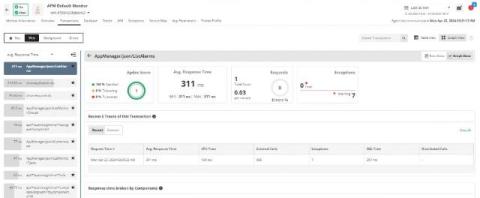4 Steps To Choose the Right Tech Advisor for Your Business
Navigating the complexities of today's technology landscape can be overwhelming for any business. With so many options and challenges-ranging from cloud migrations to telecom expense management-choosing the right solutions and strategies is critical. But where do you begin? This is where a tech advisor comes in. A skilled tech advisor can guide you through these decisions, helping you optimize your technology infrastructure, reduce costs, and align your tech investments with your business goals.