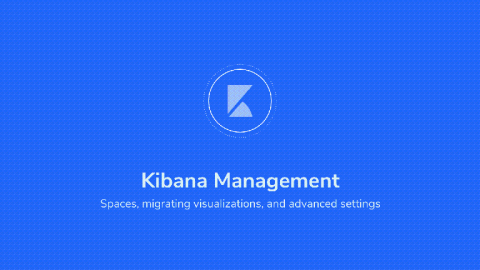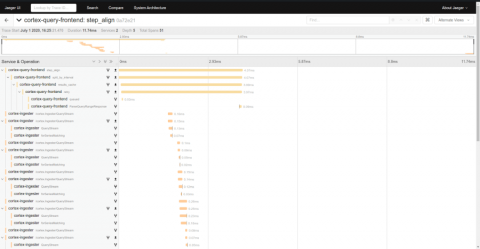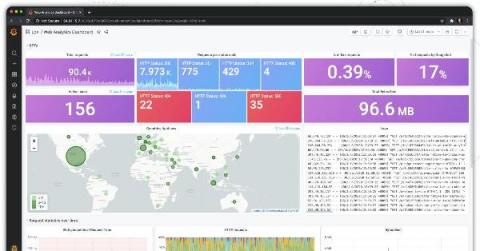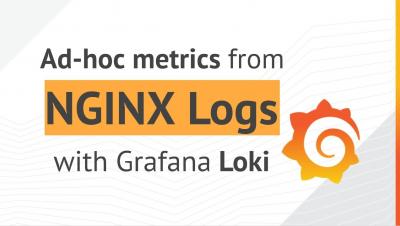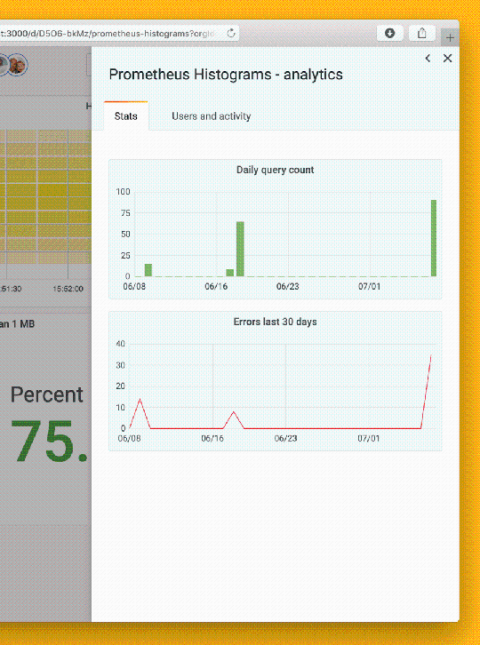How the Cortex and Thanos projects collaborate to make scaling Prometheus better for all
Cortex and Thanos are two brilliant solutions to scale out Prometheus, and many companies are now running them in production at scale. These two projects, both in the CNCF Sandbox, initially started with different technical approaches and philosophies: Cortex has been designed for scalability and high performances since day zero, while Thanos was originally focused on operational simplicity and cost-effectiveness.