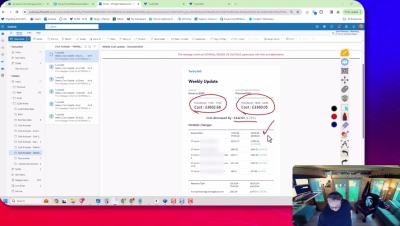GitLens Tutorial: How to use the VS Code Extension
Learn GitLens with this comprehensive tutorial. Discover how to use GitLens rich set of features to enhance your IDE in Visual Studio Code. Perfect for beginners and experienced users alike, this GitLens tutorial is your expert guide to mastering this essential tool. GitLens supercharges the Git capabilities built into VS Code. Whether you’re a seasoned Git developer or just getting started, GitLens makes it easier, safer and faster to leverage the full power of Git. This GitLens tutorial will show you how to use GitLens in VS Code and get the most out of the tool.