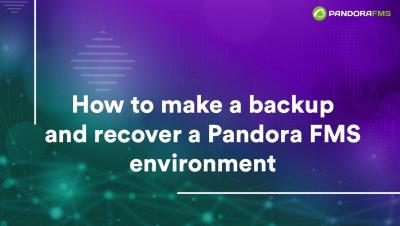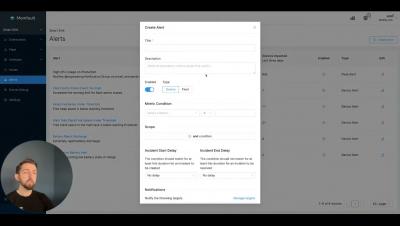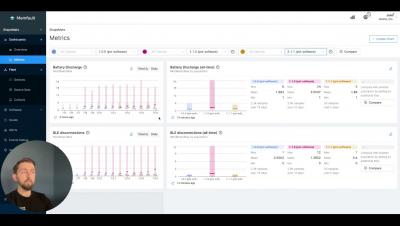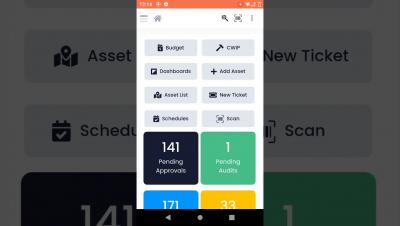Getting Started with SQL Queries
Welcome to our tutorial on executing basic queries on pgAdmin, the intuitive GUI tool for managing PostgreSQL databases. In this video, we'll cover essential SQL commands such as SELECT, UPDATE, DELETE, and INSERT, and demonstrate how to utilize them effectively on pgAdmin. Whether you're a beginner or looking to refresh your SQL skills, this tutorial provides valuable insights and practical examples. Additionally, we'll share helpful resources like SQL cheatsheets and codecademy's SQL commands article to further enhance your understanding.