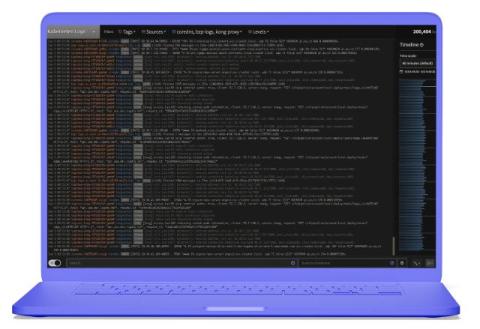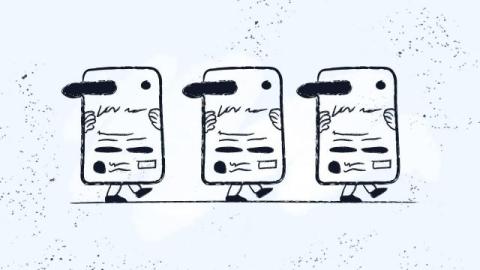Kentik (Observabilium) Daily
Are performance-impacting hybrid and multi-cloud issues affecting your business’ happiness? Introducing Kentik (Observabilium) Daily, a revolutionary new full-featured solution to your organization’s cloud network observability needs.