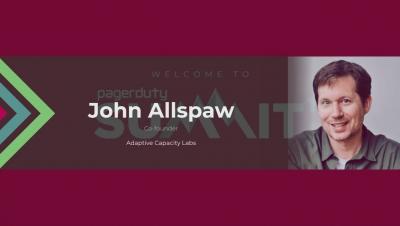Takeaways from IT Nation 2018
I had a wonderful time at IT Nation 2018 last week, getting to know many of you at the OnPage booth and during networking breaks. I also learned so much from the breakout sessions, not only from the knowledgeable speakers who shared ideas, best practices and experiences out in the field but also from the audience questions. Presentations are so much more valuable when there’s a lot of interaction!