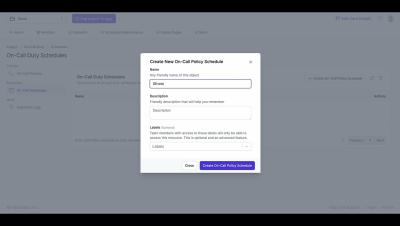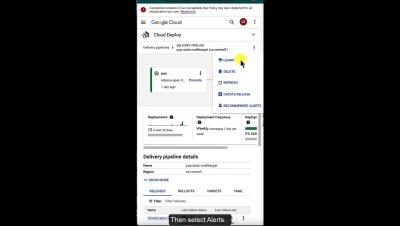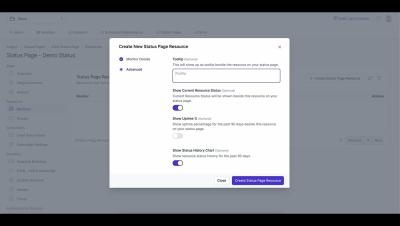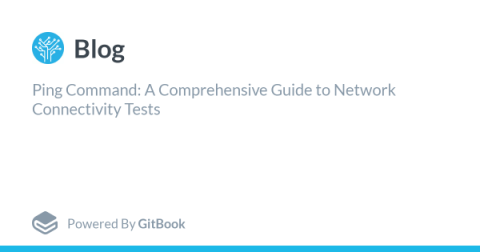Operations | Monitoring | ITSM | DevOps | Cloud
Alerting
How to build workflows in OneUptime and integrate OneUptime with anything?
How Zenduty Helps You Address Incidents - in 60 seconds.
How to: Setup Cloud Deploy alerts
How to monitor resources in OneUptime?
SIGNL4 Onboarding: Call Routing
On-Call Management Models
In today's fast-paced digital landscape, incident management is crucial for maintaining operational excellence. During this process, on-call management models play a critical role in promptly addressing and resolving incidents. On-call management involves the organization of teams to ensure prompt response and resolution of incidents and is necessary to streamline incident resolution, ensure 24/7 availability, and allow for fair and transparent on-call rotations.
Ping Command: A Comprehensive Guide to Network Connectivity Tests
The ping network test, a core utility since the 80s, plays a crucial role in confirming connectivity between IP-networked devices. In this guide, we'll delve into what the ping command is, how to run a ping network test, common IP addresses to ping, interpreting results, and troubleshooting errors.