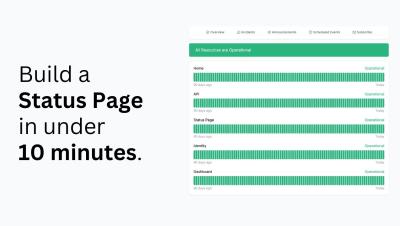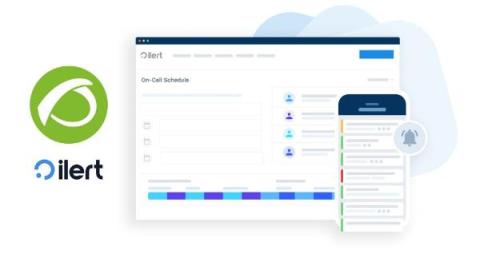Operations | Monitoring | ITSM | DevOps | Cloud
Alerting
Kubernetes Incident Management: A Practical Guide
As more organizations embrace containerized applications, Kubernetes has emerged as the leading platform for orchestrating these containers. However, its complexity, combined with the inevitable reality of IT incidents, demands a well-defined strategy for managing disruptions. This article introduces Kubernetes incident management, describes common Kubernetes errors, and provides practical guidance to efficiently handle incidents.
State of Cloud 2023 - Latest Insights
Create a dedicated Slack channel for an existing alert
After Hours Alerting for ConnectWise: Using SIGNL4 to Route CW Tickets to On-Call Engineers
As a business owner or manager, you understand the importance of efficient operations and effective communication, particularly after hours. You want to equip your on-call engineers with all the information they need to resolve a ticket when not at their desk. If you are using ConnectWise to manage your service tickets – here is some great addition to help with your after hours alerting.
The Ins and Outs of Status Pages
Maintaining high customer satisfaction is one of the most important parts of running a business, and part of keeping your customers happy is keeping them updated. This is especially critical for e-commerce or other digital services businesses, as some customers may not think they are as transparent as in-person stores. Status pages provide real-time and accurate information on the health and performance of your online services.
Alerting with ilert by Pandora FMS
After Hours Alerting for ConnectWise
Introduction to ilert AI
Revolutionizing your Grafana setup with intelligent alerting
Once upon a time, in the bustling city of DataVille, lived a team of dedicated IT professionals tirelessly working to maintain the city’s digital heartbeat. Their mission was to ensure the smooth operation of their city’s digital infrastructure, which was not limited to the daytime operations but extended beyond business hours. They were the unsung heroes, the guardians of the city’s data. Their tool of choice? Grafana, a powerful open-source platform for observability.