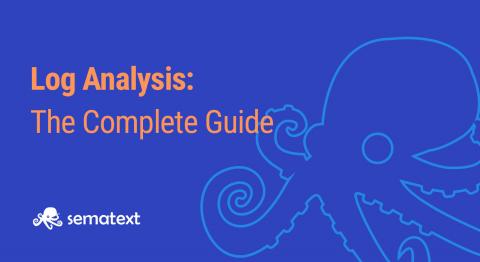InfluxDB 2.0 Release Candidate Now Available
Today we announce InfluxDB 2.0 Open Source’s first official release candidate (RC). This represents a final version of the software as we move towards general availability. We appreciate all the feedback from our users over the last few years and realize that getting to this stage has taken longer than any of us predicted.