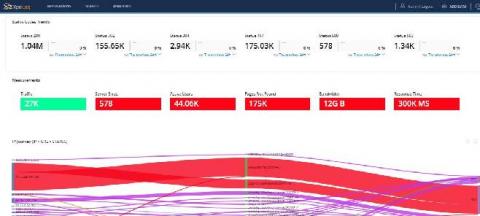Operations | Monitoring | ITSM | DevOps | Cloud
Analytics
How to ingest data from Trello into Elastic Workplace Search
In our previous post, we introduced the concept of the Elastic Workplace Search Custom Source API as a means of adding data for which a prebuilt content source integration isn’t available. We used a simple example — a CSV file of contact information — to demonstrate the process along with the use of the associated REST API. In this post, we explore ingesting data from a more complex organizational source: Trello.
How to Build Grafana Dashboards with InfluxDB, Flux and InfluxQL
We’re excited about today’s release of Grafana 7.1, which extends Grafana’s built-in InfluxDB datasource to run queries in both the Flux language and InfluxQL. This means it’s super easy to connect Grafana to InfluxDB — whether you use InfluxDB 1.8 or 2.0, Flux or InfluxQL. Because this InfluxDB datasource is built into Grafana 7.1, there is no separate plugin to download and install.
Enterprise Search- Search at Scale
Elasticsearch Python client now supports async I/O
With the increasing popularity of Python web frameworks supporting asynchronous I/O like FastAPI, Starlette, and soon in Django 3.1, there has been a growing demand for native async I/O support in the Python Elasticsearch client. Async I/O is exciting because your application can use system resources efficiently compared to a traditional multi-threaded application, which leads to better performance on I/O-heavy workloads, like when serving a web application.
Nastel XRay an introduction to predictive analytics, reporting and visualization
What is Logstash?
In this article, we are going to have a quick introduction to Logstash, a very popular application for collecting, processing and filtering log data – and see how it works. We will review plugins, installation and configuration of Logstash, we will briefly mention Beats, and also compare Logstash to other log collectors and review Logstash alternatives.
Splunk and the WEF - Working Together to Unlock the Potential of AI
Use of AI can be critical when developing systems to support social good, with some inspiring examples using Splunk in healthcare and higher education organisations. According to our State of Dark Data report, however, only 15% of organisations admit they are utilising AI solutions today due to lack of skills. So how can we help organisations unlock the potential of AI?
Continuous Intelligence: Why it's even more important post-pandemic
Dashboards Beta v0.6: O.M.G. Oh My Grid (Layout)
If you’re new to the Dashboards Beta app on Splunkbase and you’re trying to get started with building beautiful dashboards, the "Dashboards Beta" blog series is a great place to start. This Dashboards Beta app brings a new dashboard framework, intended to combine the best of Simple XML and Glass Tables, and provide a friendlier experience for creating and editing dashboards.