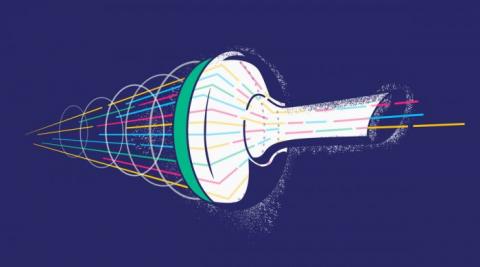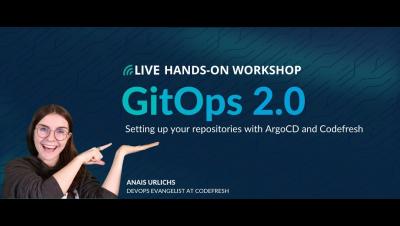Looking Back at 2020 and How We Remained True to Our Mission to Make Building Software Easier Despite The Pandemic
The last year was undeniably a different year for everybody. At the start of 2020, Coronavirus spread all over the world, resulting in a global pandemic. Covid affected the way we live, work, meet other people, and has drastically changed everyone’s lives in ways that we could not ever imagine. In a world of uncertainty, DevOps has undeniably become even more important.