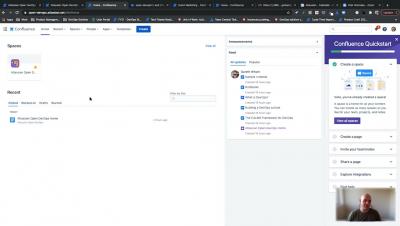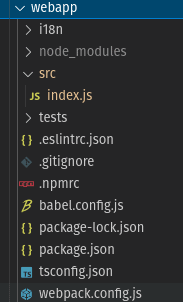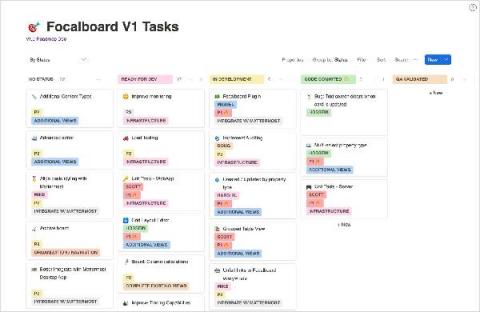Operations | Monitoring | ITSM | DevOps | Cloud
Collaboration
Deployment Frequency Insight - Demo Den July 2021
Cycle Time Insight - Demo Den July 2021
Looking forward to the next big Mattermost product milestone: Mattermost v6.0
The Mattermost team is actively working on our next major product release: Mattermost v6.0 is shipping this fall. That’s right around the corner! In advance of the release, we’d like to communicate some specifics on select features being promoted from beta to generally available and upcoming deprecations. We would also like to share a glimpse of what’s coming.
Unified agent for asset discovery for ServiceDesk Plus
ITIL Change Management : 7 Best Practices
Change is inevitable but never easy especially in IT. IT professionals can relate to this statement. When it comes to ITSM, solid change management is a sign of maturity. Why is that? Among the ITIL processes, change management is the most difficult to get right, because it requires the right mix of process, people, and technology. There’s a lot of grey areas when it comes to implementing change management.
Integrate Jira and Datadog for Open DevOps - Demo Den - June 2021
Mattermost plugins: The web app
This is the fourth installment in a series of articles on Mattermost plugins. First, we talked about how to set up your developer environment. We then examined the structure of server-side and web app plugins before walking through how to build a server-side plugin in Mattermost. In this piece, we’ll explore how to create web app plugins. The web app is written in JavaScript. It uses Redux, and you can write your plugin in Typescript as well. In this article, we’ll use JavaScript.
Project Management with Mattermost and Focalboard
We created Focalboard to be a self-hosted, open source alternative to tools like Trello, Notion, and Asana. One of the most common use cases for each of these tools is managing projects. When we looked for a project management solution to coordinate the development of Focalboard itself, the choice was clear: We would use Focalboard to build Focalboard (just like Mattermost uses Mattermost to build Mattermost).