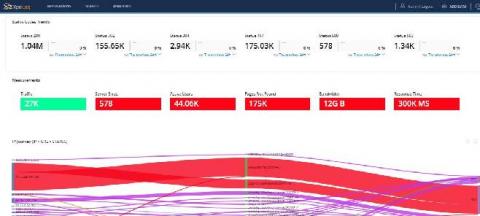Kubernetes Log Management: The Basics
Log messages help us to understand data flow through applications, as well as spot when and where errors are occurring. There are a lot of resources for how to store and view logs for applications running on traditional services, but Kubernetes breaks the existing model by running many applications per server and abstracting away most of the maintenance for your applications. In this blog post, we focus on log management for applications running in Kubernetes by reviewing the following topics.