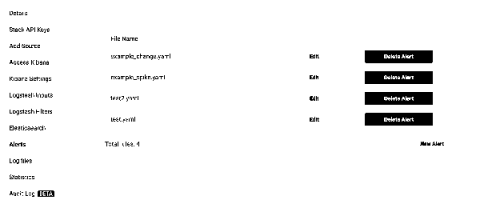Europe regions are complete on Elastic Maps Service
At Elastic, we are adding data layers to our Maps Service on a regular basis. We are proud to announce that we have recently finished adding a number of layers that complete the European continent for all second level national boundaries. The list of new layers are Albania, Andorra, Bosnia and Herzegovina, Bulgaria, Czechia, Greece, Greenland, Iceland, Latvia, Liechtenstein, Lithuania, North Macedonia, Moldova, Montenegro, Romania, Serbia, and Ukraine.