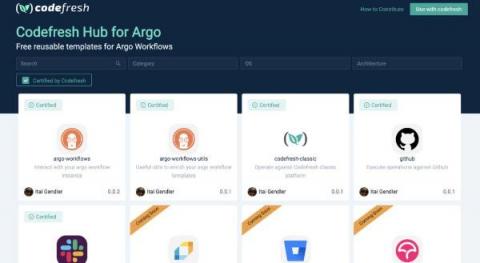Operations | Monitoring | ITSM | DevOps | Cloud
Latest News
Build and deploy an ASP.NET Core application to Azure
Automating the deployment of a new web application and the release of feature updates goes a long way towards improving the productivity and efficiency of your development team. Another benefit of automation is that it minimizes or even eliminates repeated manual deployments. Manual deployments introduce the risk of human error during this critical part of the development process.
Using GitOps for Infrastructure and Applications With Crossplane and Argo CD
If you have been following the Codefresh blog for a while, you might have noticed a common pattern in all the articles that talk about Kubernetes deployments. Almost all of them start with a Kubernetes cluster that is already there, and then the article explains how to deploy an application on top. The reason for this simplification comes mainly from brevity and simplicity. We want to focus on the deployment part of the application and not its infrastructure just to make the article easier to follow.
Glide to JFrog DevSecOps with the New Experience
Cloudsmith By the Numbers 2021
Another amazing year in the books! And even though we’ve done the ‘By the Numbers’ series for a few years now, this year’s numbers are the best (and biggest) yet. But even better than that? The people behind the numbers. Carrying on the growth we saw in 2020, the most important number to highlight this year is the massive increase in awesome Cloudsmithers we added to the team!
Configuring multiple Docker services with different memory limits
Manage complex development projects by triggering pipelines from other pipelines
It is no secret that software development is becoming an increasingly complex process. The individual elements of software like apps, libraries, and services are interconnected and dependent on many other elements. Development teams deal with a whole ecosystem of services that they develop, maintain, or depend on, which in turn are dependent on other software ecosystems, maintained by separate teams. Maintaining this ecosystem is as complex as you might imagine.
Cloudsmith is ISO27001:2013 Certified
When planning our 2021 roadmap this time last year, one of the most prominent themes was security. Although we’re not solely in the security category, as a fully managed service in the heart of our customers’ software supply chains, it was always paramount for what we do and still is. Ensuring the integrity and privacy of customer data is our top priority.
Share and Reuse Your Argo Workflows with the Codefresh Hub for Argo
Anyone who builds a lot of Argo workflows knows that after a while you end up reusing the same basic steps over and over again. While Argo Workflows has a great mechanism to prevent duplicate work, with templates, these templates have mostly stayed in people’s private repositories and haven’t been shared with the broader community.