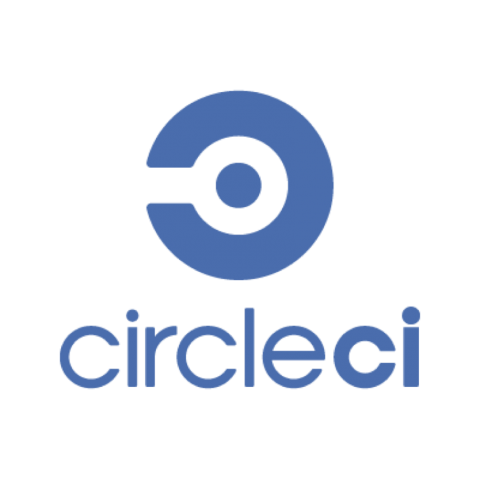How to design your Elasticsearch data storage architecture for scale
Elasticsearch allows you to store, search, and analyze large amounts of structured and unstructured data. This speed, scale, and flexibility makes the Elastic Stack a powerful solution for a wide variety of use cases, like system observability, security (threat hunting and prevention), enterprise search, and more. Because of this flexibility, effectively architecting your deployment’s data storage for scale is incredibly important.