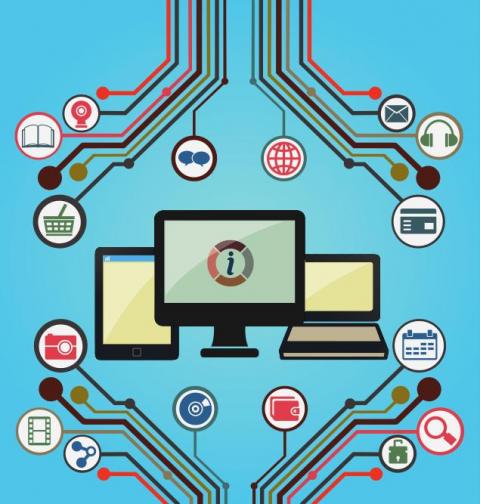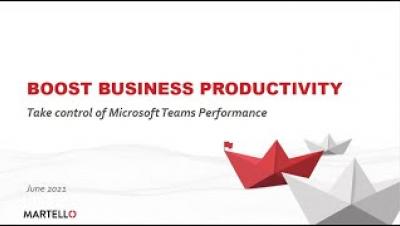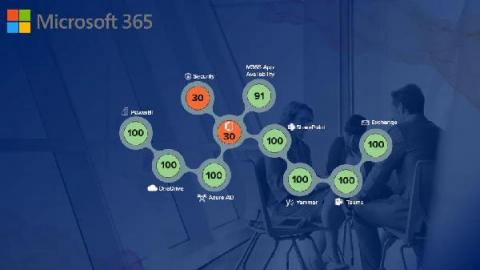Monitor Microsoft 365 Client Apps in Real-Time
Microsoft 365 client applications such as Outlook, OneDrive, and Teams are standalone programs that perform the bulk of the resource and workload processing on a user’s computer. Data retrieval and verification for these applications happen on the client-side, and communication with the server is not continuous. Exoprise customers worldwide use the Office 365 client apps to manage their daily routine and work productively from home, HQ, or branch offices.