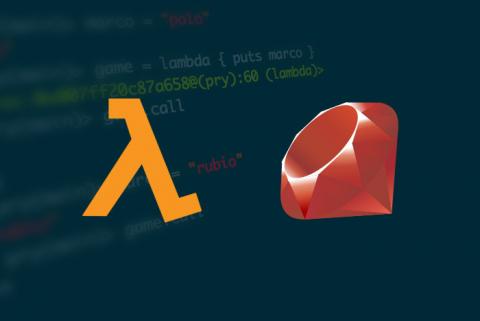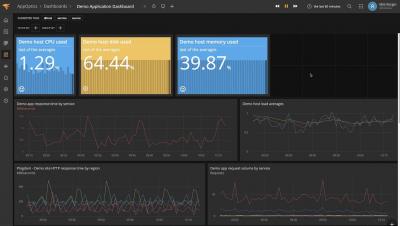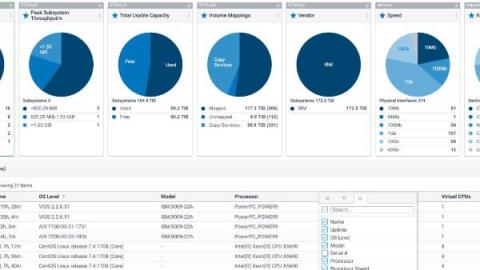Managing VPN connections will help businesses face today's adversity as well as prepare for tomorrow's opportunity
The onslaught of the novel COVID-19 has caught businesses off guard, sending many of them into a tailspin. To survive this, most businesses are considering the idea of remote work, and some have already implemented work from home policies. Under these circumstances, a virtual private network (VPN) is an organization’s best bet for providing access to business-critical services remotely and to avert operational disasters.