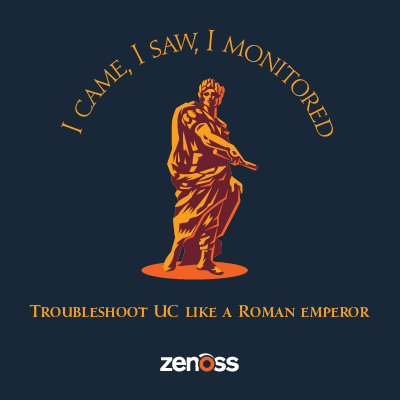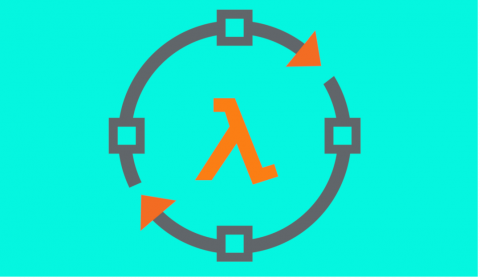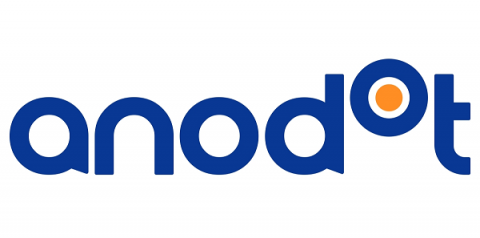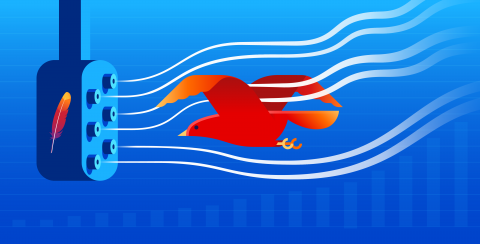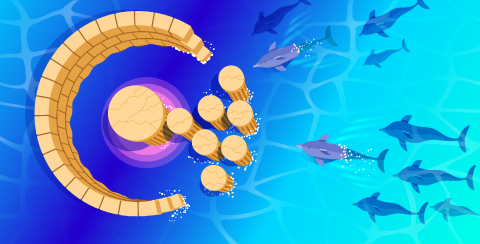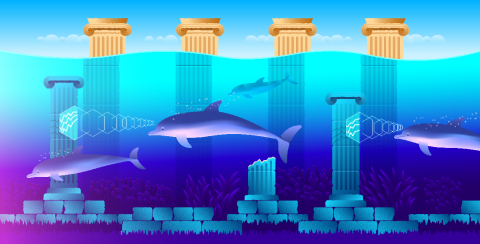Operations | Monitoring | ITSM | DevOps | Cloud
Monitoring
The latest News and Information on Monitoring for Websites, Applications, APIs, Infrastructure, and other technologies.
AppDynamics Cognition Engine FAQ: Your Top 25 Questions Answered
Ready to unlock the power of machine learning to accelerate diagnostics and activate AI-powered root-cause analysis? Here's how to get started.
Development workflow for serverless applications
Serverless applications require a whole new approach to development workflow. In this article, Lumigo Director of Engineering Efi Merdler-Kravitz details the guiding principles and tools used at a 100% serverless company to ensure the most efficient workflow possible. We are not going to talk about product development flow (no product managers were harmed during the making of this post!).
5 Best Practices for Using AI to Automatically Monitor Your Kubernetes Environment
If you happen to be running multiple clusters, each with a large number of services, you’ll find that it’s rather impractical to use static alerts, such as “number of pods < X” or “ingress requests > Y”, or to simply measure the number of HTTP errors. Values fluctuate for every region, data center, cluster, etc. It’s difficult to manually adjust alerts and, when not done properly, you either get way too many false-positives or you could miss a key event.
How ITSM and ITOM Can Finally Come Together
This is a companion post to a recent webinar with an OpsRamp partner, Flycast Partners. Check out the recorded webinar on YouTube and slides on SlideShare for the potential impacts of ITSM and ITOM silos and how a modern ITOM platform can help improve bi-directional collaboration and reduce mean-time-to-resolution.
How to use ApacheBench for web server performance testing
When developing web services and tuning the infrastructure that runs them, you’ll want to make sure that they handle requests quickly enough, and at a high enough volume, to meet your requirements. ApacheBench (ab) is a benchmarking tool that measures the performance of a web server by inundating it with HTTP requests and recording metrics for latency and success.
Key metrics for monitoring Consul
HashiCorp Consul is agent-based cluster management software that addresses the challenge of sharing network and configuration details across a distributed system. Consul handles service discovery and configuration for potentially massive clusters of hosts, spread across multiple datacenters.
Consul monitoring tools
In Part 1, we looked at metrics and logs that can give you visibility into the health and performance of your Consul cluster. In this post, we’ll show you how to access this data—and other information that can help you troubleshoot your Consul cluster—in four ways: Consul provides a built-in CLI and API that you can use to query the most recent information about your cluster, giving you a high-level read into Consul’s health and performance.
Trigger an on demand uptime & broken links check after a deploy
You can use our API to trigger an on demand run of both the uptime check and the broken links checker. If you add this to, say, your deploy script, you can have near-instant validation that your deploy succeeded and didn't break any links & pages. Our API allows you to trigger an on demand run for every check we do. But, it's an API - so it requires a set of IDs. First, let's find the different checks your site has.
Squared Up for Azure is coming
I am delighted to announce a big new initiative that we have been working on here at Squared Up. Our engineers have been working their socks off to build a new product, Squared Up for Azure, and it’s shaping up very nicely. It’s not ready for you to play with quite yet, but we plan to have an early release available for enthusiastic testers in late September (sign up below!).