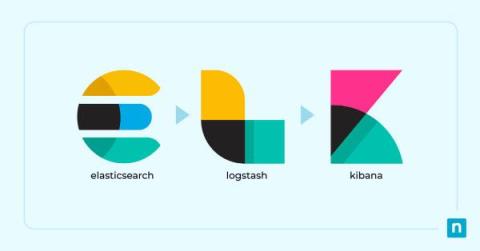How to Create and Manage a Team in Microsoft Teams
As of 2024, over one million organizations are using Microsoft Teams. Is yours one of them? If so — or if you’re looking to start using this platform — you’ll want to know how to make the most of Microsoft’s flagship collaboration tool. In this article, we delve into the intricacies of Microsoft Teams, offering you a comprehensive guide on how to create and manage a team in Microsoft Teams effectively within this versatile platform.