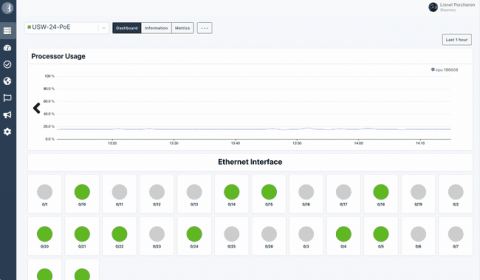Operations | Monitoring | ITSM | DevOps | Cloud
Networks
The latest News and Information on IT Networks and related technologies.
Why is my SaaS application so slow?
Many companies today rely on SaaS connections in order for the business to function. Some users simply can’t operate in their job when an application becomes unavailable. When hundreds of users are impacted, this can cost a company serious money. That’s why keeping a proverbial finger on the pulse of application performance is generally worth the effort. But, it isn’t easy. Many popular SaaS applications are delivered from hundreds of locations around the world.
5 Network Traffic Analysis Tools to Know About
Network traffic analysis serves many purposes. It’s used for general network monitoring, security reasons, as well as the debugging of network issues. It can be helpful not only to network administrators but also to application developers. In this post, you’ll learn what network traffic analysis tools actually are and what are the top five you should know about.
What's New with DX Unified Infrastructure Management 20.4
DX Unified Infrastructure Management (DX UIM) enables comprehensive infrastructure observability. The solution delivers comprehensive coverage, modern administrative and operator consoles, zero-touch configuration, advanced alarm management, and more. This solution provides a unified, data-driven approach to infrastructure management. With the solution, your teams can proactively and efficiently manage all your digital ecosystems, including private and public clouds.
December/2021 - CVE-2021-44228: Log4Shell Remote Code Execution Mitigation
This post will be updated over the next several days. Recently, a Remote Code Execution vulnerability was discovered in the Apache Log4J library. This vulnerability, which is tracked in CVE-2021-44228, dubbed Log4Shell, allows attackers to execute arbitrary code on affected systems. While HAProxy Enterprise, HAProxy ALOHA, and other products within the HAProxy Technologies portfolio are not impacted by this (they do not use the Log4J library at all), you can use them to block the attack.
3 Areas Of Cloud Momentum For 2022
Let the Orion Platform Do the Heavy Lifting | Using the Orion API for Fun and Profit: Session 2
Monitoring your network devices with SNMP in Bleemeo
Most of existing solutions for SNMP monitoring need you to configure complex dashboards. With Bleemeo, you can start in 30s to monitor your existing SNMP equipments. You need to add an extra component that will be in charge of fetching metrics of all your network equipments.