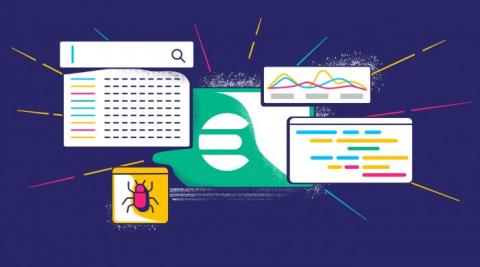Why should you use Elasticsearch on your website?
In this post we’re covering a range of the best reasons why you should consider using Elasticsearch for your business or website. We’ve brought together some of our favourite experts working in eCommerce and Technology to let us know why they love using Elasticsearch for their projects & why they would recommend this powerful search engine. Two of the biggest reasons for using Elasticsearch were detailed by Usama Raudo, Marketing Strategist at Within The Flow.