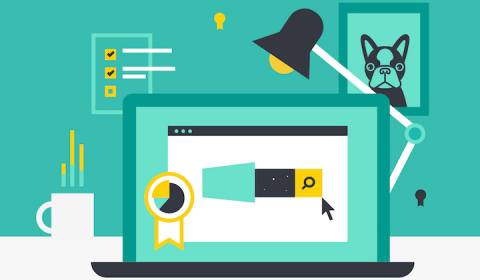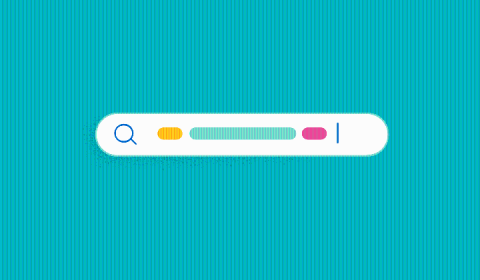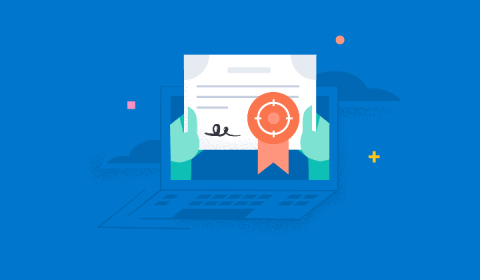Elastic Workplace Search and Gmail: Unified search across all your content
As work from home has ballooned in 2020, virtual methods for communicating with colleagues have become more critical than ever. Same goes for all the useful productivity and collaboration tools at our disposal. The emerging downside is the difficulty of finding needed information among so many tools. Compounding the problem is the tendency for info to get siloed off by department.