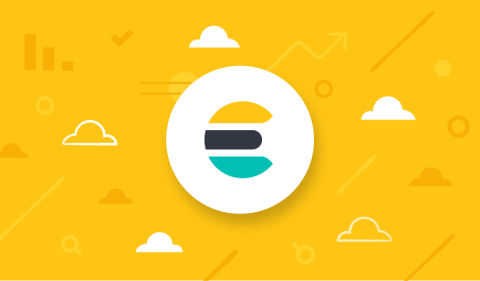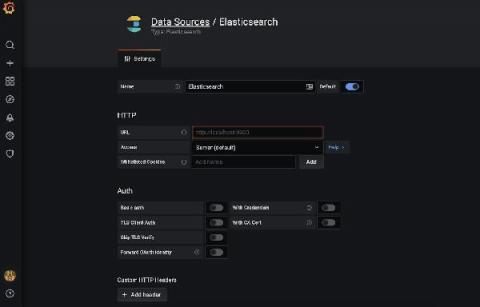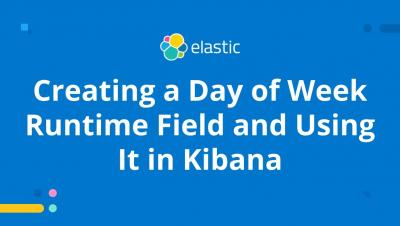Elastic searchable snapshots or AWS UltraWarm: Making the right choice
Your logs, metrics, security, and trace data are all invaluable to you. They are mission critical for your observability and security needs. As your IT infrastructure grows and keeps generating more and more data, your data volumes and data storage needs go up accordingly. It can quickly become cost-prohibitive to indefinitely store all of it on your hottest machines.