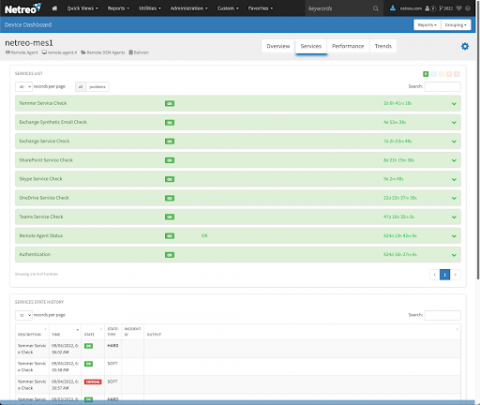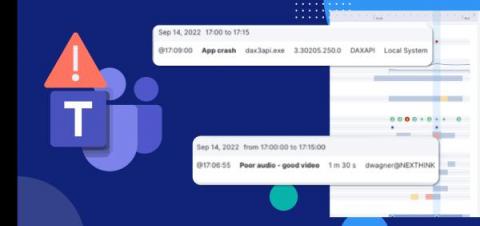3 Tips to Deliver Microsoft Teams Service Excellence
As we continue to see Microsoft Teams usage skyrocket, now more than ever, users are depending on Microsoft Teams service excellence to maintain productivity. But it can be challenging to deliver a reliable user experience in today’s modern workplace. There are many factors in the IT environment impacting Microsoft Teams performance, and IT teams typically don’t have full visibility into them, or the service quality delivered to end users.