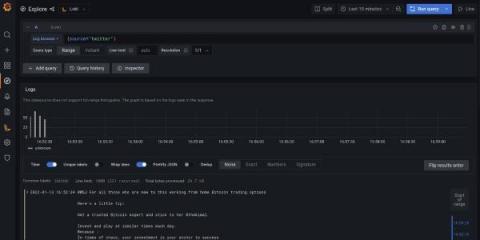Going off-label with Grafana Loki: How to set up a low-cost Twitter analysis
The term “off-label” is used to describe when a product is being used successfully for something other than its intended purpose. It’s a quite common occurrence in the pharmaceutical industry, but it can also happen in the world of software. Grafana Loki was written as — and is marketed as — a simple, Prometheus-friendly logging backend with a very low total cost of ownership.