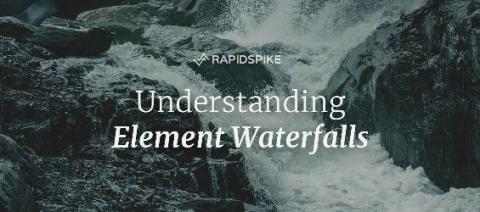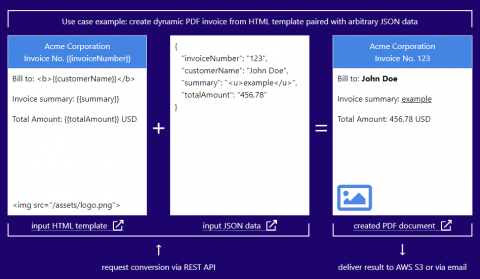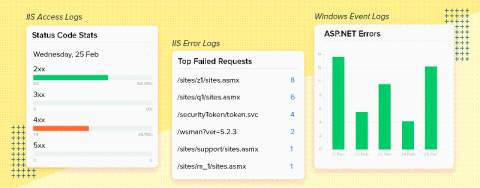OpsQ Recommend Mode: Building Trust When Machines Call The Shots
Learn about OpsQ Recommend Mode, a new feature delivering auto-suggestions for alert escalation policies with OpsRamp’s machine learning algorithms. Recommend Mode builds upon Observed Mode by enabling one-click automation of suggested actions for alert escalation management. You can follow two approaches to use OpsQ Recommend Mode: First-Response and Alert Escalation.