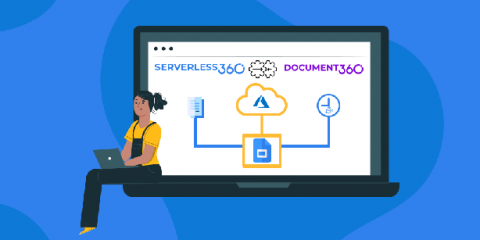Navigating CloudWatch Logs Effectively With Dashbird
To get some serious work done, we usually need to prepare for it. “Baby steps first,” they say. In our niche, these “baby steps” would be countless small jobs that need to be done before we can start with our main project. Proper preparation(try saying this 5 times fast) is the key to success, but after we’ve achieved our primary goal, there will always be something to do to keep it steady and flowing.