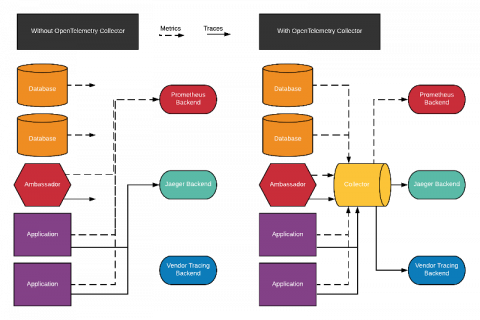What Is IT Asset Management?
Even though ITAM has been around for a long time, there are still some very loose interpretations that claim to define IT asset management (ITAM). But, to be fair, the term asset management has different meanings depending upon the audience. When it comes to IT assets, we are specifically referring to those assets that enable the IT side of the business to run.