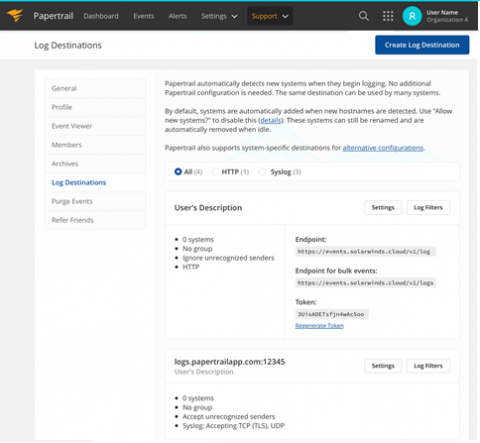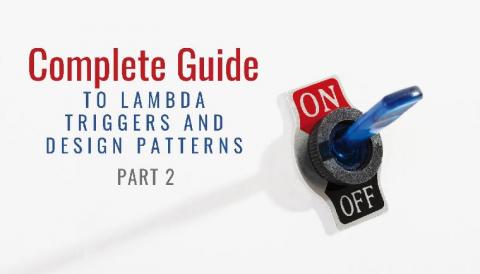Visualizing VMInsights data in SquaredUp
Following the release of Azure Monitor for VMs in January 2020, some changes have been made to how its performance data is stored in Log Analytics. The most significant of these changes is that this data is now stored in the InsightsMetrics table rather than in the Perf table, as we discussed in our ‘What is Azure VM Insights?’ article.