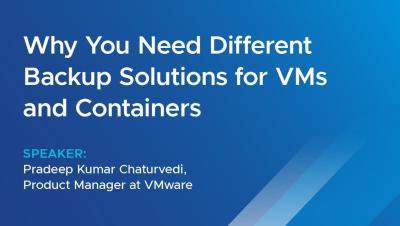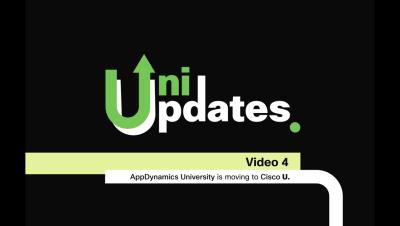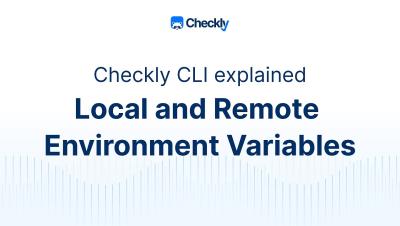How to get executives on board for your BIA
While you might be sold on security’s impact to the organization, you still have the challenge of convincing your leadership, who probably don’t understand the nuances of cybersecurity. In this section of our webinar discussing how to conduct a successful business impact assessment, Rob Leisure explains how to package and present security’s impact to an executive audience.