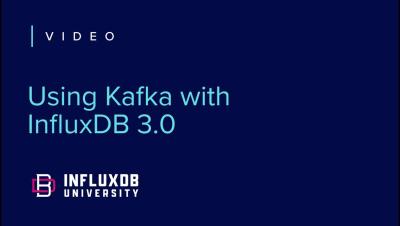Improved time series, trend, and state timeline visualizations in Grafana 10.1
When you’re visualizing data in time series, trend, and state timeline panels, one challenge you might have faced is when arbitrary gaps in your data end up automatically connected in your visualization. This can distort the true picture of your data, leading to potential misinterpretations. In Grafana 10.1, you can now set a specific threshold on the x-axis in your Grafana dashboards to disconnect any data points above this threshold.