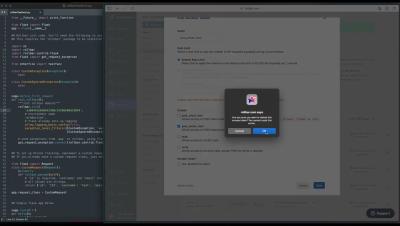WebP 0-day: How to Identify Apps Vulnerable to CVE-2023-5129 with NinjaOne
NinjaOne Product Lead Gavin Stone walks through how NinjaOne users can identify devices running outdated versions of apps that have been patched to fix WebP 0-day CVE-2023-5129.